Azure Virtual Desktop
The secure remote desktop experience
What is Azure Virtual Desktop?
Azure Virtual Desktop (AVD) is a multi-session, cloud-based desktop and app virtualisation service hosted in Azure. It allows you to modernise your customer’s whole desktop environment and adopt a modern work and BYOD culture by providing a secure remote desktop experience whilst reducing costs and security risks.
AVD allows you to:

Optimise
Optimise Microsoft 365 Apps for enterprise to run in multi-user virtual scenarios

Virtualise
Virtualise desktops and apps.

Scale
Deliver a full, scalable Windows experience with a multi-session Windows 11 or Windows 10 deployment.

Unify
Utilise existing Remote Desktop Services (RDS) and Windows Server desktops and apps and bring them to any computer.

Manage
Utilise a unified management experience and manage desktops and apps from different Windows and Windows Server operating systems.
Why should my customers buy AVD?
It’s flexible and scalable
New AVD solutions can be deployed in minutes with Azure’s built-in AVD wizard. The infrastructure can be deployed to automatically scale to meet live requirements for users, meaning you only pay for the required compute when you need it.
License costs
It is integrated into many existing Microsoft licenses such as Microsoft 365 Business Premium, E3 and E5, making it incredibly easy to implement. It requires less additional license costs in comparison to the likes of VMware and Citrix. Plus, there are numerous ways in which to optimise and save such as locking in your AVD solution on an Azure Reserved Instance (RI) meaning you pay a fixed sum for either 1 or 3 years.
Secure Data Access
Managing Remote Workers
AVD makes managing and making your customer’s remote experience consistent a lot simpler, particularly if the customer has many remote workers on various devices.
Why should I sell AVD?
Increased Margin
- A new opportunity to provide additional managed or value-added services to your customers, such as managed implementation, cost optimisation, training and adoption services, security monitoring etc.
Incentives
- Microsoft offer a range of incentives to drive Azure consumption and AVD deployments for Azure Solution Designation Partners.
More time and capacity
- Diminish the need to maintain and support an on-premises remote desktop environment so there is more time to focus on your business.
First steps into Azure
- AVD is a great starting point for your customers, you can use it as an introductory service to help your customers to unlock the potential of Azure sooner.
What do I need to get started?

A supported identity provider
Azure Active Directory is Microsoft’s identity service.

Network connectivity
Ensuring your network is up to requirements ensures that your users are able to connect to remote desktops and virtual apps and that their user experience is not impacted. Find out more here.

An Azure account with an active subscription
If you don’t already have one, you can create one for free!

A supported operating system (OS) for session host virtual machines and appropriate licenses
You have a choice of operating systems that you can use to offer remote desktops and virtual apps. Check out the OS and license entitlement options here

A Remote Desktop client
his is required to connect your users to virtual desktops and remote apps. Further information on which are the supporting clients is available here.