Home » Copilot: Your AI-powered chat for work
Copilot: Your AI-powered chat for work with commercial data protection
- January 30, 2024
- Angela Pawar, Lead Microsoft Consultant
- Articles
- Microsoft Copilot
The tech world is constantly evolving, and Managed Service Providers (MSPs) are at the forefront of this transformation. One of the most anticipated releases on the horizon for MSPs is Copilot for Microsoft 365, a powerful tool designed to optimise how we work.
However, preparing for the release of Copilot for Microsoft 365 requires a strong support system, and that’s where Copilot steps in as the ideal ally for MSPs. In this blog, we’ll explore how this dynamic tool empowers MSPs and customers to thrive in the incoming Copilot for Microsoft 365 era.
What is Copilot?
Before we dive into the game-changing capabilities, let’s take a quick look at what Copilot is. Copilot, currently in Preview, is the new name for Bing Chat Enterprise and is an AI-powered chat service that provides commercial data protection to users. It is designed to help employees get work done faster, be more creative, or support customers better. With Copilot, user and business data are protected and will not leak outside the organisation. The chat data is not saved, Microsoft has no eyes-on access to it, and it is not used to train the underlying models.
Customers that are licensed for Microsoft 365 Business Standard, Premium, E3, E5, F3 or A3 and A5 for faculty have access to Copilot for free.
Beginning in early February 2024, faculty members possessing Office 365 (A1, A3, or A5) or Microsoft 365 A1 licenses, as well as higher education students (ages 18+) with Microsoft 365 (A1, A3, or A5) or Office 365 (A1, A3, or A5) licenses, including those with Student Use Benefit licenses, will gain access to commercial data protection through Copilot when logged in with their school account (Microsoft Entra ID), at no extra charge.
The chat service is available in over 160 regions around the world, except for China (excluding Hong Kong SAR and Taiwan) and Russia and can be accessed from copilot.microsoft.com, Bing.com/chat, Edge, and Windows.
Copilot can help employees quickly generate content, analyse or compare data, summarise documents, learn new skills, write code, and much more, all done with the confidence that user and business data is protected and will not leak outside the organisation.
Using Copilot
You might be thinking that this all sounds great but finding it difficult to understand how you can use Copilot in your daily work. Well, we’ve put together some examples below of use cases and prompts you can utilise to help you work smarter, not harder with Copilot:
- Learn new skills: Started a new role or taken on some new responsibilities and not sure on the best way to approach a project? Why not ask Copilot ‘What are the top five things I should know when managing a large project?’ and ‘What is agile project management and how does it differ from waterfall?’
- Analyse data: Have an upcoming Business Review with a customer and not sure whether to start with the reams of data and reports you’ve got on their account? Input ‘If we’re forecasting 7% EPS growth this coming quarter, how does our internal forecast compare with EPS growth in the top US public CPG companies?’
- Summarise a work PDFs open in Edge: ‘Recap the findings of this internal cybersecurity report and the top three concerns’ or ‘What are best practices for addressing these kinds of security issues?’
- Generate social media content: No marketing experience? Use Copilot to get your message out there, try ‘Use this messaging framework to generate five social media posts describing its value to customers in the healthcare industry.’
What is the opportunity for partners?
For MSPs, Copilot presents an opportunity to offer their customers a secure and efficient way to communicate and collaborate. By leveraging Copilot, MSPs can help their customers improve their productivity, reduce costs, and enhance their customer service. MSPs can also provide additional services to their clients that complement Copilot. Here are some examples of wrap-around services that you can offer:
- Integration: You can integrate Copilot with other productivity tools that your clients use, such as Microsoft Teams, SharePoint, or Power BI. This will help your clients get more value out of their investment in Microsoft 365 and improve their productivity.
- Training: You can provide training to your clients on how to use Copilot effectively. This will help your clients get the most out of the service and improve their productivity.
- Support: You can provide technical support to your clients for Copilot. This will help your clients resolve any issues they may encounter while using the service and ensure that they get the most out of it.
What is the difference between Copilot and Copilot for Microsoft 365?
Copilot is a generative AI service that utilises data from the public web in the Bing search index only. The service has no access to any organisation resources or data stored within Microsoft 365 such as emails, documents in SharePoint or OneDrive or other data in the Microsoft 365 Graph.
Where Copilot for Microsoft 365 differs is with the addition of three things:
- Organisational data within the Microsoft 365 Graph in your tenant.
- All prompts and responses are processed within your Microsoft 365 tenant boundary, along with other Microsoft 365-specific security, compliance, and privacy features.
- Access to this generative AI capability directly from Microsoft 365 applications like Teams, Outlook, and Word.
How will this benefit my customers?
Here are some benefits of Copilot for MSPs and their customers:
- Enhanced security: With AI-powered chat bots becoming ever-more popular, ensuring that sensitive business data is safeguarded is paramount. Copilot provides commercial data protection, ensuring that user and business data is protected and will not leak outside the organisation.
- Improved productivity: Customers are already using Copilot to get answers, summarise data, create content, and learn new skills. It is grounded in web data and provides verifiable answers with citations, along with visual answers that include graphs, charts, and images. This can help customers improve their productivity and reduce costs.
- Better customer service: Copilot can help businesses give better customer service by letting them answer customer questions quickly and easily, helping MSPs and their customers improve their customer satisfaction and retention rates.
- Managed access: Copilot provides stress-free, managed access to power-packed tools. This can help MSPs and their customers focus on their core business activities while leaving the technical details to Microsoft.
Preparing for Copilot for Microsoft 365 with Copilot
The release of Microsoft 365 Copilot promises to be a game-changer for MSPs. To be ready to leverage this effectively, MSPs need to equip themselves with the right tools and systems. Copilot provides that first stepping stone in preparing for Microsoft 365 Copilot’s imminent release in CSP.
As an MSP, your customers rely on you for seamless IT support and guidance. Preparing for Copilot for Microsoft 365 means ensuring your team is equipped with the right resources, and Copilot is your ultimate companion in this journey. It not only facilitates your internal operations but also empowers you to provide outstanding support services to your customers.
By investing in Copilot, you’re not just getting an AI-powered chat platform; you’re securing a competitive advantage and preparing your MSP business to thrive in the AI era.
Familiarising yourself with the art of providing detailed prompts will enable Copilot to generate more precise responses, ensuring you’re fully prepared for the general availability of Copilot for Microsoft 365. Don’t wait; start preparing for Copilot for Microsoft 365 today with Copilot and stay ahead in the ever-evolving world of managed IT services. For more ways to get ready for Microsoft 365 Copilot, read our readiness blog, watch our Get AI-ready for Copilot with intY’s Lead Microsoft Consultant video or watch our Explore and tour: Microsoft 365 Copilot mini on-demand series.
Related Posts

How to harness the business opportunity of Microsoft’s Modern Workplace
How to harness the business opportunity of Microsoft’s Modern Workplace Flexible working is here to stay. In this post-pandemic era, the new norm is for

Unleashing the power of Microsoft Security Copilot
Microsoft Security Copilot is an AI-powered security analyst that uses GPT-powered natural language to investigate and respond to security incidents, threats and vulnerabilities.
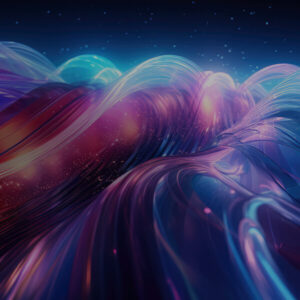
Uncovering the best features of Microsoft Copilot for Azure
Copilot is naturally integrated within Azure, situated on the top side toolbar and available on every page you access.