Home » Microsoft Teams Premium – Personalised, Intelligent and Secure
Microsoft Teams Premium – Personalised, Intelligent and Secure
- February 24, 2023
- Angela Pawar
- Articles, Microsoft Modern Workplace
- Microsoft Teams
Now more than ever in this uncertain economic environment, it’s important for organisations to find new ways to optimise their IT investments and reinvigorate their employees to deliver business objectives. The solutions they choose need to be adaptable, productive, secure, and efficient. This is why Microsoft have been continuously innovating, utilising new AI powered capabilities to bring this into Microsoft Teams and fundamentally change the way that we work.
We are pleased to share that as of 1st February 2023, Microsoft Teams Premium is generally available. This new solution, built on the familiar, unified collaboration platform of Microsoft Teams, utilises the latest technologies including Large Language Models powered by OpenAI’s GPT-3.5 to make your meetings – whether 1:1, 1:many, appointments, or webinars – more intelligent, personalised, and secure.
Personalised
Meetings are not universal, and they differ largely depending on the audience, location, and purpose. Most Microsoft Teams users today, when scheduling an online meeting will use the default settings rather than delving into the meeting options as it’s less time consuming and easier. But what if there was a feature that allowed you to easily select an experience that is right for the meeting you’re scheduling?
Microsoft Teams Premium has a host of meeting templates that allow you to customise different guides for different meeting types i.e., planning sessions, client calls, help desk calls with pre-determined settings, making it quicker and easier to get the meeting right. The templates are created by IT and can control who can record, encryption settings, watermarks and more to ensure that meetings adhere to company best practices and policies. This is particularly helpful for organisations holding regular highly confidential meetings that require specific meeting options.
Further, what about those times when you get interrupted during a meeting by an urgent call or you maybe you need to revisit a particular point of a meeting? It’s often difficult to catch up on what you’ve missed, but with personalised time markers in Microsoft Teams Premium you can pinpoint the exact moments you joined or left a meeting in a meeting recording so you can quickly catch up on any missed content.
You can make your conversations even more personalised by adding branding to meetings with your company logo and colours!
Intelligent
Since the beginning of the pandemic the amount of time we spend in meetings per week has increased by 252%. If all of these meetings are to truly be productive then there must be a lot of administrative activities that come out of them such as note taking, action points, key takeaways etc. Microsoft Teams Premium has lots of new AI-powered capabilities such as Intelligent Recap which automatically generates meeting notes, recommended tasks and personalised highlights even if you miss the meeting, removing the task to review meeting recordings.
However, if you do want to revisit a recording AI-generated chapters allow you to pinpoint the content that’s most relevant to you by dividing the meeting into sections.
Accessibility is at the heart of everything that Microsoft do and in the diverse, hybrid working world we’re living in we’re collaborating more than ever with people across the globe where language barriers can be a huge challenge. In Microsoft Teams today there’s live captions which allows you to see real-time captions in the spoken language but with Microsoft Teams Premium, AI allows live translated captions in over 40 spoken languages allowing attendees to read captions in their own language reducing the need for expensive 3rd party translation services and making meetings more effortless and productive.
Secure
Virtual meetings inherently have data and information protection challenges. Sensitive business conversations that would have previously happened in person, in a meeting room or board room are now happening via Microsoft Teams where screenshotting or access control issues to sensitive recordings are a risk to security and compliance.
Managing and protecting information shared in meetings is now easier with the new advanced meeting capabilities available today in Microsoft Teams Premium. These protections can be easily applied to confidential meetings without hindering the meeting experience. The new features include things like watermarking, applying the viewers email ID on top of shared screen/ video feed acting as a deterrent for leakages, protecting sensitive or confidential company data.
Microsoft 365 E5 customers that utilise Microsoft Teams Premium can extend their existing capabilities of Microsoft Purview Information Protection sensitivity labels for Teams meetings. Organisers can leverage sensitivity labels to automatically apply relevant meeting options. With IT able to configure these policies in the Compliance portal to enforce specific controls to meetings with certain labels.
Do More with Less
Microsoft have added more than 400 new features and improvements to Microsoft Teams in the last year and this is not expected to slow down with the roadmap highlighting many more to come in 2023. Some customers are looking for more advanced capabilities out of Microsoft Teams that they may currently be paying for additional expensive 3rd party solutions to accommodate. With the addition of Microsoft Teams Premium, customers can get advanced meeting capabilities and more with one low-cost license, helping to consolidate their software investments, reduce costs and ultimately do more with less. Plus, for a limited time, customers can get Teams Premium at 30% off the standard price.
For more information on Microsoft Teams Premium or to take advantage of the introductory offer with Microsoft Teams Premium, get in touch with our Modern Workplace Practice.
Related Posts

Unleashing the power of Microsoft Security Copilot
Microsoft Security Copilot is an AI-powered security analyst that uses GPT-powered natural language to investigate and respond to security incidents, threats and vulnerabilities.
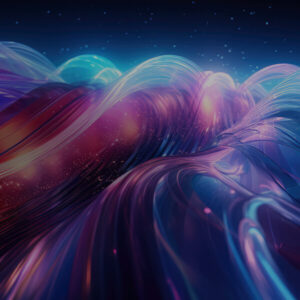
Uncovering the best features of Microsoft Copilot for Azure
Copilot is naturally integrated within Azure, situated on the top side toolbar and available on every page you access.

Azure and OpenAI: Why should you care?
We’ll be examining what OpenAI models actually are, exploring how you can create custom solutions using these models within the Azure OpenAI Service, and then discussing how small to medium businesses (SMBs) could potentially benefit from all of this.