Home » How to use the Azure Pricing Calculator
How to use the Azure Pricing Calculator
- January 31, 2023
- Max Chamberlin
- Articles, Microsoft Azure
- Azure Pricing Calculator
The abundance of cloud computing tools and resources can seem overwhelming when you first consider delivering Azure as part of your MSP offering. But with the guidance of the Azure Practice here at intY, you can quickly become confident and take advantage of the resources available to help you define, price and deliver new opportunities to your customer base.
A common pain point that both our partners and their customers experience is understanding and producing valid pricing estimates for their projects in Azure. It can be challenging to navigate the wide range of options across resources, licensing, and cost-saving offerings such as Reserved Instances and Azure Hybrid Benefit. To help combat this, intY has identified the marvel of the Azure Pricing Calculator to calculate cost optimisation options for producing the most cost-effective estimates.
What is the Azure Pricing Calculator?
The Azure Pricing Calculator is a free universal pricing tool allowing anyone to produce an estimated cost for any Azure services or combination of services they or their customers are interested in deploying. It can deliver estimates in any currency available through Microsoft and provides several handy example configurations commonly used in Azure deployments.
When you first log into the Azure Pricing Calculator, you can populate a pricing estimate with all the products and services required in the specific project for which you are creating an estimate. Within the product section of the calculator, you can then search for and select the particular IaaS, PaaS or SaaS resources needed and add them to the estimate before inputting the specific metrics and parameters for each resource. When configuring individual resources, there are several parameters to consider, depending on the services or resources you are looking at. Let’s look at Virtual Machines as an example. There are a high number of metrics to configure in the calculator, which includes:
- Region
- Global region
- Operating System
- OS Type
- Tier
- Machine Series (memory optimised, storage optimised etc.)
- Number of machines
- Number of required hours
- Payment options (yearly, pay-as-you-go etc.)
- Licensing purchase options
- Number of managed disks
- Bandwidth requirements
The calculator can expand the resources within the estimate to view and input the required settings when configuring each resource. In this view, you can also add names to each resource, helping to better identify the resource by its purpose in the proposed deployment, e.g., Virtual Machines may be named Domain Controller, SQL Server, Session Host etc. After adding and defining all the resources and services required for your projects, the total estimate will appear on the Azure Pricing Calculator. This estimate can then be saved for future use or alterations, exported to Excel, or shared via a link to others who may require it.
Top tip: add the Azure Pricing Calculator to your favourites so you always have it to hand as you develop your Azure offering.
Once you have created your estimate on the Azure Pricing Calculator, the Azure Practice at intY can help you to develop an enhanced estimate to provide all of the following across the required resource:
- RRP Price with all resources on PAYG
- Partner Price with all resources on PAYG
- Optimised Partner Price with options for one or three-year commitments through Reserved Instances, Azure Savings Plan and Azure Hybrid Benefit, where applicable.
We’re more than happy to work with you to look at how you can look at wraparound services to your Azure offering to maximise your profit margins and customer satisfaction. For example, these may include Proof of Concept, Health Checks, Optimisation Reviews, Ongoing support, or other services we can advise. Please do not hesitate to contact us to make the most of your Azure offering.
Take your offering to the next level with Azure Ascend
Whilst the number of resources, metrics and parameters required for the individual resources may appear complex, the Azure Practice at intY is always on hand to support our partners in scoping projects and defining these metrics with you to simplify the process.
Our Azure Ascend learning and enablement platform is available to all our partners to take you through all the required knowledge required to start delivering Azure-based solutions to your customer base.
Related Posts

Unleashing the power of Microsoft Security Copilot
Microsoft Security Copilot is an AI-powered security analyst that uses GPT-powered natural language to investigate and respond to security incidents, threats and vulnerabilities.
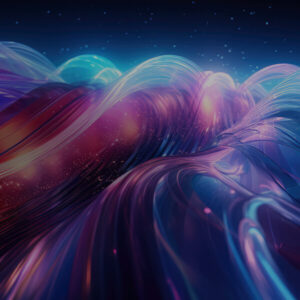
Uncovering the best features of Microsoft Copilot for Azure
Copilot is naturally integrated within Azure, situated on the top side toolbar and available on every page you access.

Azure and OpenAI: Why should you care?
We’ll be examining what OpenAI models actually are, exploring how you can create custom solutions using these models within the Azure OpenAI Service, and then discussing how small to medium businesses (SMBs) could potentially benefit from all of this.